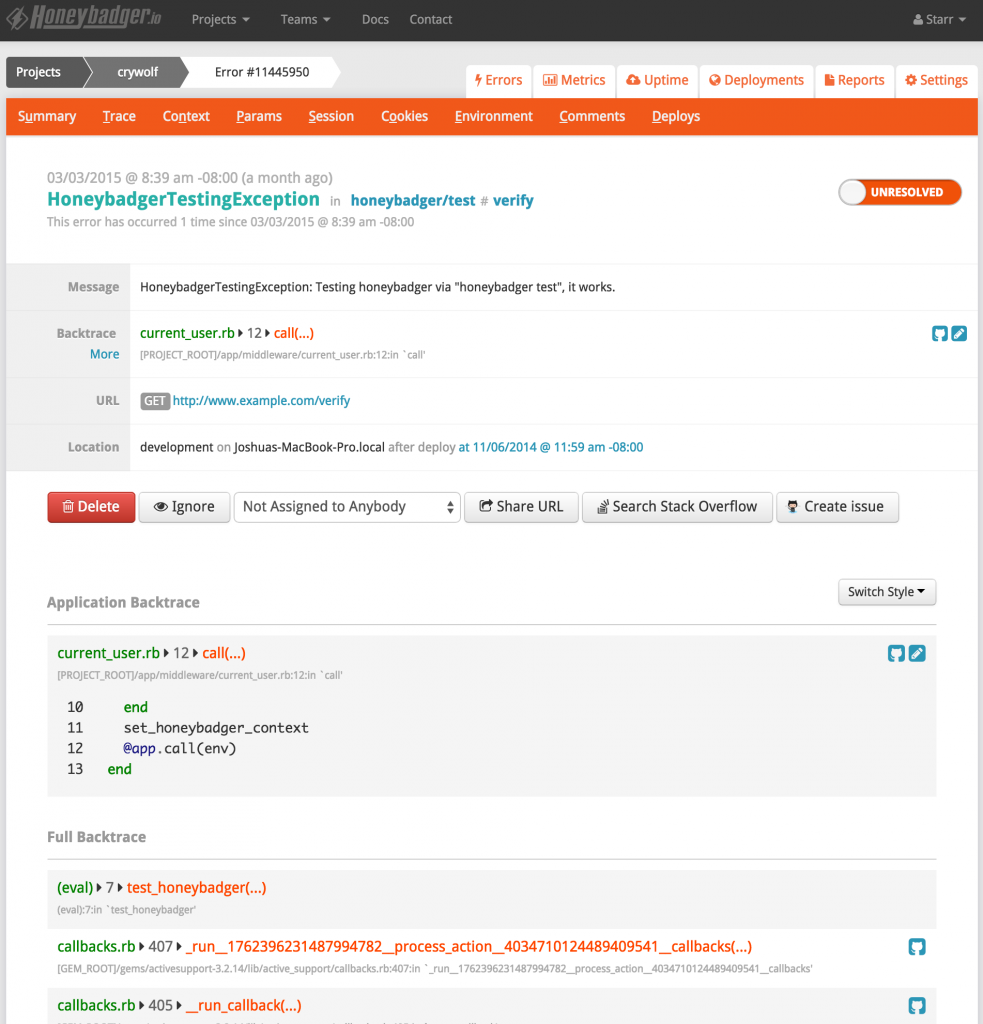Last week we sent out a survey to our users asking them what changes they would make to Honeybadger. We're planning on redesigning the user interface and wanted some feedback.
As we read through the responses it became clear that a lot of the things our customers were asking for could be implemented pretty quickly and easily inside our current user interface. So we're postponing the redesign for a few weeks to knock them out.
One of the most common suggestions was that we move the error backtrace higher on the page. We've just done that. We also cleaned up the error summary screen quite a bit and removed some design elements that didn't contribute anything to the app's usability.
Behold!
 By
By